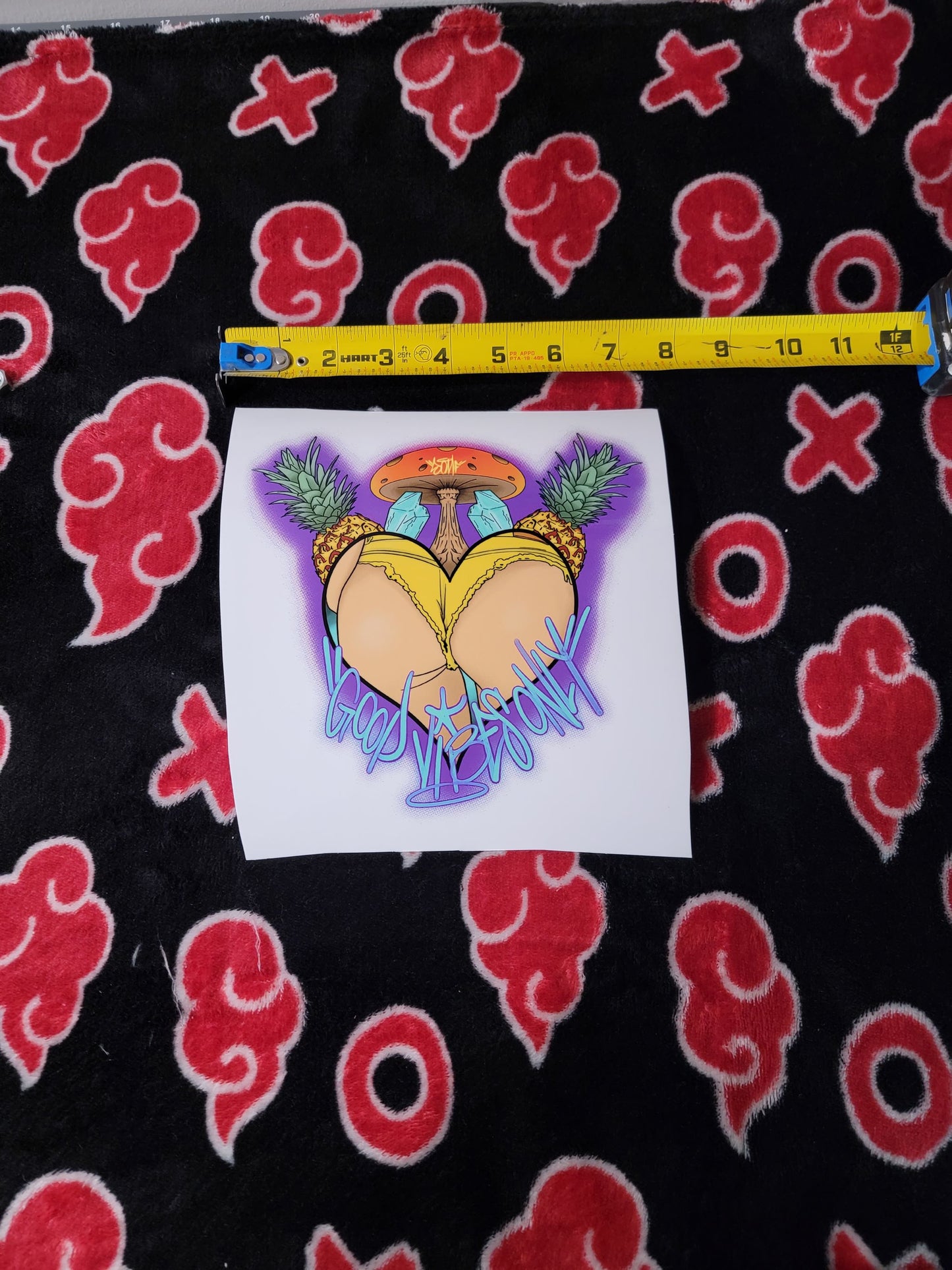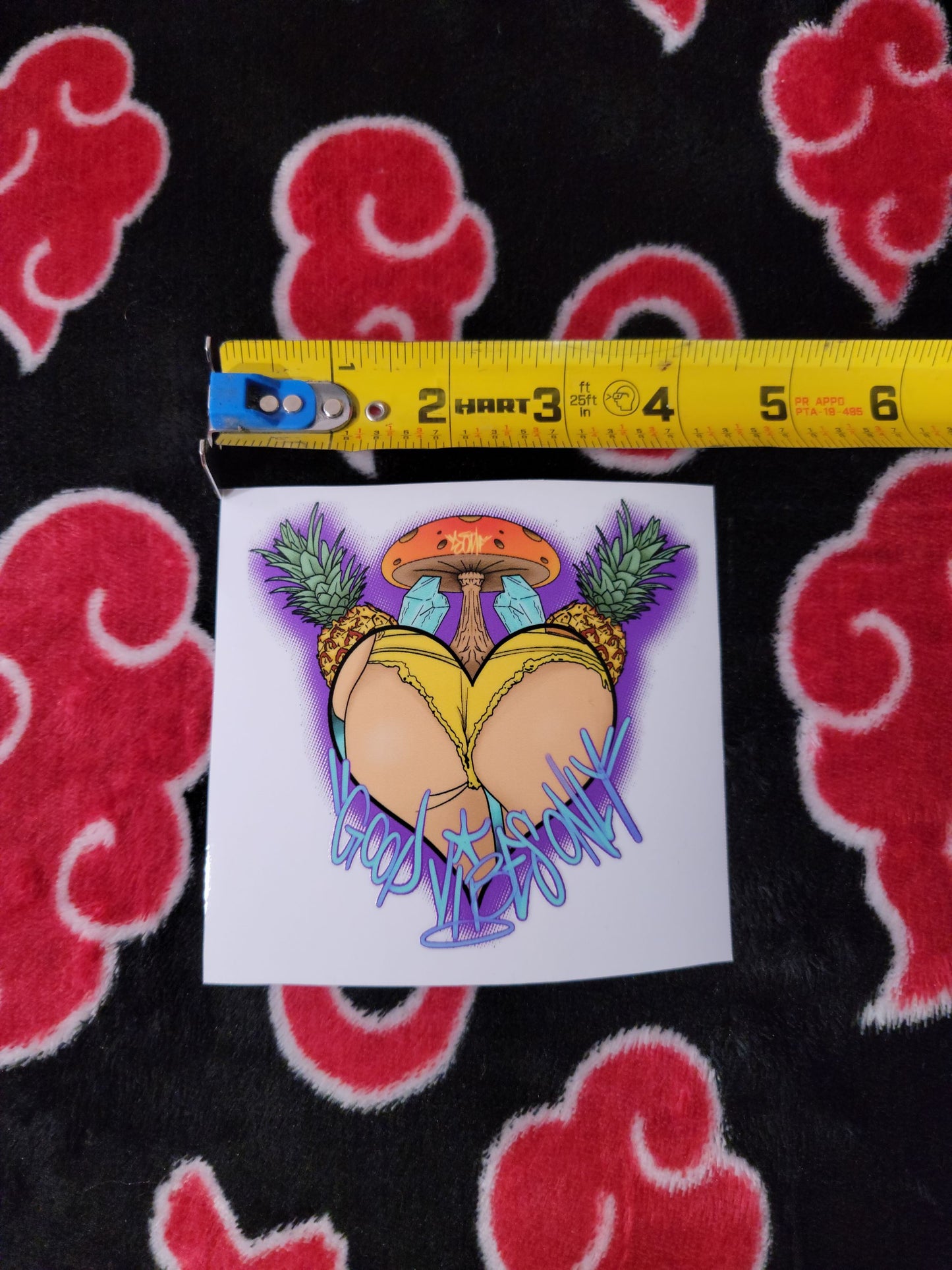SOMF
****Sold Out**** Good Vibes SOMF UV/Water Resistant Sticker
****Sold Out**** Good Vibes SOMF UV/Water Resistant Sticker
Couldn't load pickup availability
Unrivaled Adhesive Performance: These stickers are designed to stay put, gracing laptops, water bottles, car windows, and more with incredible adhesion.
Exceptional Durability: Blending cutting-edge UV DTF technology with unbeatable adhesive properties, our Stickers are built to stand the test of time, offering unmatched durability.
Vibrant Colors That Endure: Crafted using state-of-the-art UV DTF printing technology, our stickers showcase vibrant colors that resist fading over time, even when exposed to sunlight and harsh weather conditions.
Microwave and Dishwasher Safe: Enjoy convenience without compromise. Our stickers are not only vibrant and durable but also microwave and dishwasher safe, ensuring your designs remain intact and vivid, no matter where you decide to place them.
******PLEASE READ APPLICATION INSTRUCTIONS FOR BEST RESULTS******
Application instructions
1. Prep Your Surface and Pre-Squeegee Your Sticker
Prepping the Area - Clean the surface of your item before applying the Sticker using either soap & water or a mixture of rubbing alcohol and water (50/50 mix). The cleaner the surface, the more permanent to natural elements and wear and tear.
Pre-Squeegee - After cutting out your Sticker, place the design face down with the white side facing up. Using the padded end of the included squeegee or credit card, run over it with hard pressure, back and forth 3-5 times. This forces the design onto the clear carrier sheet.
2. Separating The Clear Carrier Sheet From The White Backing
Separate the clear carrier sheet from the white backing by making a small tear. Do not tear near the design. Next, SLOWLY separate the clear carrier sheet from the white backing. We have a saying in the dojo - Don’t use your hands, use your EYES. This ensures every piece of your design is lifting onto the clear carrier sheet. If it’s not, set it back down, squeegee again, and try pulling that specific area which didn’t lift from a different side. The more thin and separated design elements there are, such as small text, the slower you should peel. The larger the design elements, the less careful you need to be.
3. Placing your Sticker Onto Your Item
First, identify the placement area on your item. Then lay the design down starting from one side and ending at the other. This will help control your placement, reduce bubbles underneath the design, and avoid wrinkling of the carrier sheet which could cause design elements being offset and/or design overlapping. Tip: Leave an edge of the carrier sheet lifted, aka “dog-eared”, so you can easily grip it.
4. Completing The Transfer Process
After placing, use the padded end of the squeegee to run over it with hard pressure, back and forth 3-5 times. This forces adhesion to your item. Don’t squeegee over the “dog-eared” edge to retain something to grip. You are now ready to SLOWLY peel. Again, use your eyes while you peel to ensure every element of your design remains on your item. While peeling, move your grip inward to maintain a controlled peel. If all
elements do not transfer, you can lay the clear carrier sheet back down, squeegee hard again, and try pulling that specific area which didn’t lift from a different side.
Share